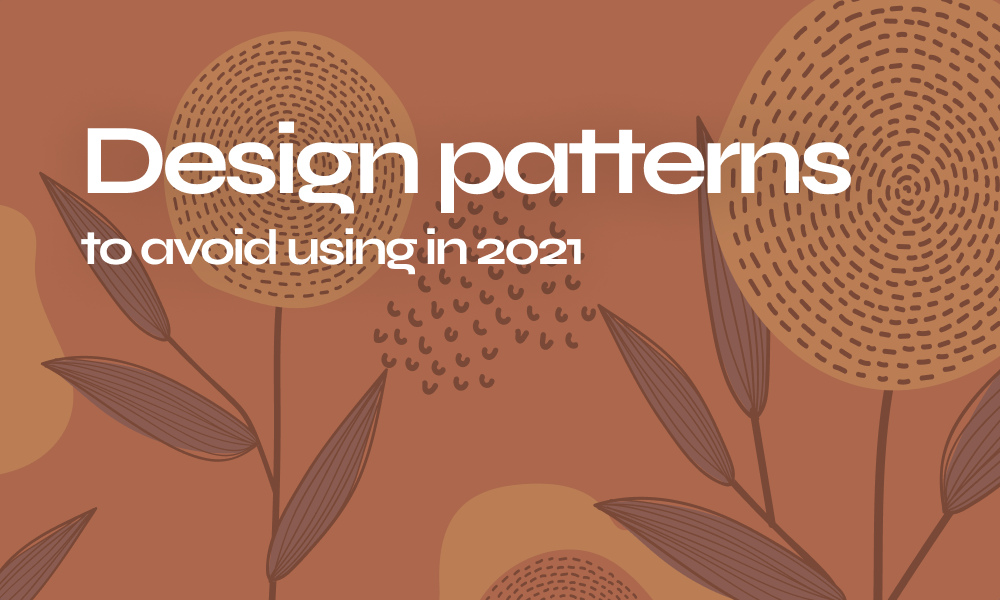Many new designers fall under the wrong umbrella of thinking that empty vacant spaces in their design are a sign of their lack of creativity and experience. You can’t fill every bit of space, don’t you? Well, Under the right umbrella of design thinking, Negative also known as white spaces are the foundational contrast and the highlighter of different UI elements!
This blog is all about how to understand and master the use of negative spaces in your design for a better user experience.
What is meant by negative space in UI design?
According to Gestalt principles, negative spaces or empty spaces (not necessarily white) are like air in the design left empty In a screen around different elements, between the components of an element, on the sides, at the end of the screen, etc in order to define limits and create invisible bonds for visual performance.
Importance of negative spaces in UI design
No matter how much some clients insist to add as many elements and features as possible on one page or screen, designers should never accept that!
While having empty spaces is optional in graphics, images, logos, and other designs, in the UI/UX world it is a bear necessity In UI design for both web and app development for many reasons:
- Highlights the existence of certain elements (positive spaces attract the user while negative spaces serve as attention-less background)
- Improves scannability of the page and so usability and the overall user experience
- Reduces distraction by the overload of information and sets user focus on core elements
- Enhances readability (micro spaces makes text readable)
- Visually clarifies relations between different elements and build architecture hierarchy
- Builds information hierarchy by separating different blocks in a smooth visual way
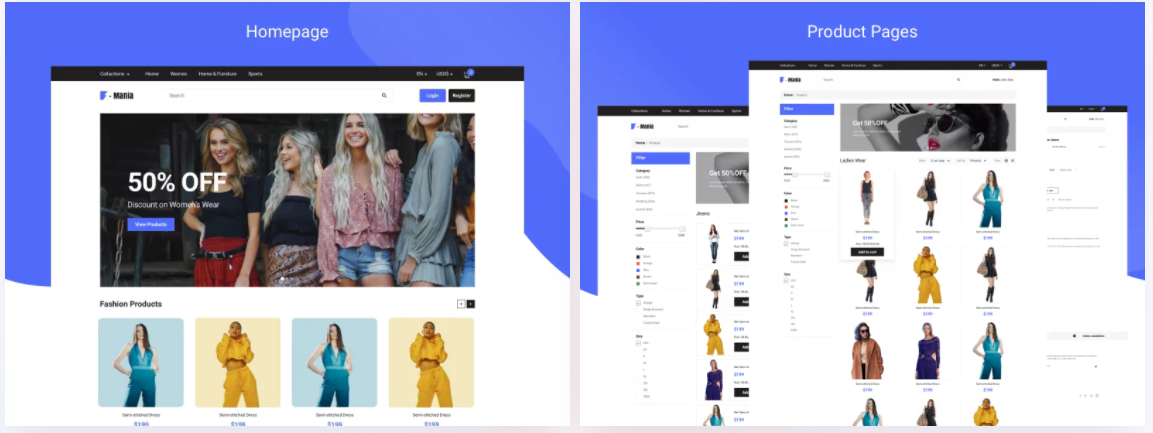
As an example check this E-commerce UI built with Arsenic design system and other ready-to-use pixel-perfect UI kits importable to sketch, Figma, and Adobe XD
Tips to master negative space in design
Wisely Control macro spaces and micro spaces to enhance Readability and legibility
Macro spaces exist between components while micro spaces exist to separate letters of typography from each other. Readability is a matter of good and reasonable control over micro spaces particularly and macro spaces generally. So, negative space directly influences the efficiency of typography on the page
Adjust the space consistently according to the branding
The negative space should consistent and follows the general space followed in the brand you are designing for including the logo and information architecture as a non-consistent space through different screens results in harming the visual performance. Adopting a design system is recommended to insure consistency
Consider a light source to set shadows
Negative space comes in tones that force a certain direction for the shadows. Imagining a light source helps set the rest of the shadows for the white spaces.
Not too much not too little …just enough
Little negative spaces lead to bulkiness and overloading non-readible pages while too many negative spaces lead to the belief of emptiness and lack of content. Enough space sets a good attention ratio enhancing visual hierarchy and allowing users to focus on the key elements.
Example :
A d a p t A r s e n i c D e s i g n S y s t e m
Adapt Arsenic Design system
AdaptArsenicDesignSystem
Keep the design light and airy with the help of information architects
Building a strong visual hierarchy depends on the content and information architecture within the page. Balanced negative spaces allow the user to scan various blocks of content fast and easily.
Conclusion
Negative spaces are a powerful design spect resulting in simple investing designs that enhance the user experience. Mastering whitespace requires practice. Thus, don’t waste your time! Adapt Arsenic Design System and benefit from all powerful tools that help set negative spaces in full consistency like a pro!